5 Tips for developing the perfect email receipt template
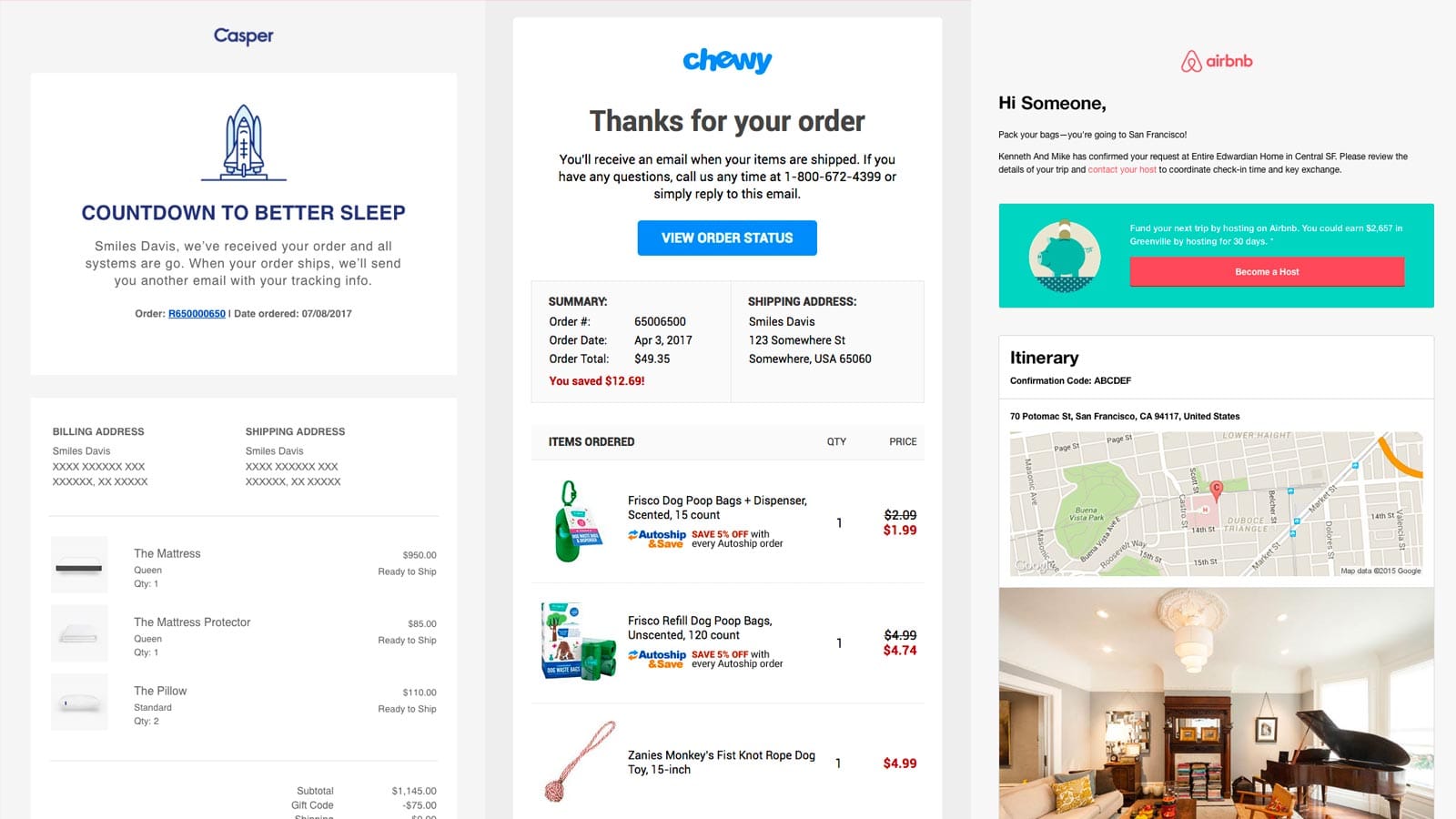
Most commercial platforms automate your receipt emails which will at most times seem unprofessional as it gives machine like answers to your customers. The emails will often be overlooked and unopened as they offer little in terms of a great customer experience.
Receipt emails are an example of transactional emails. Other transactional emails include: shipping notifications, support requests, purchase receipts, legal notices and policy updates, and password reset requests.
Many marketers and developers assume that invoice emails, like other transactional emails, should be dull and text only but there’s a huge opportunity with these emails. They respond to confirmation or interaction of an action done by your customer. You can easily convert this into a returning customer by customizing your email template to have more call to actions.
In this article, we explore 5 most important tips for developing the perfect receipt email template to keep your email confirmations from falling into a groove.
1. Formality - Your voice should reflect your brand
This is not just any other email template. You need to be attentive to details when developing this template. When developing an invoice email template it is recommended that marketers follow the 80/20 rule. 80% should be the confirmation of the request by the customer, while 20% of the template should be used for promotional purposes of your brand.
The fact that receipt email templates don’t require you to have an opt-out option as the email is responding to a critical action done by your customer. It is also an email many customers won’t neglect and therefore and promotional content of your brand could easily convert in new leads, traffic and maintaining returning customers.
For example, most of newsletter email templates are generic and informal use of “Hi there”, “Hi [Name]” is popular. On the other hand, receipt email template confirmations require you to address the customer formally by the use of “Dear Sir/Madam”, “Dear Mr/Mrs/Miss/Ms”, “Hello[First-Name]”
The use of conversational tone is greatly recommended, as the customer will feel engaged when reading the receipt.
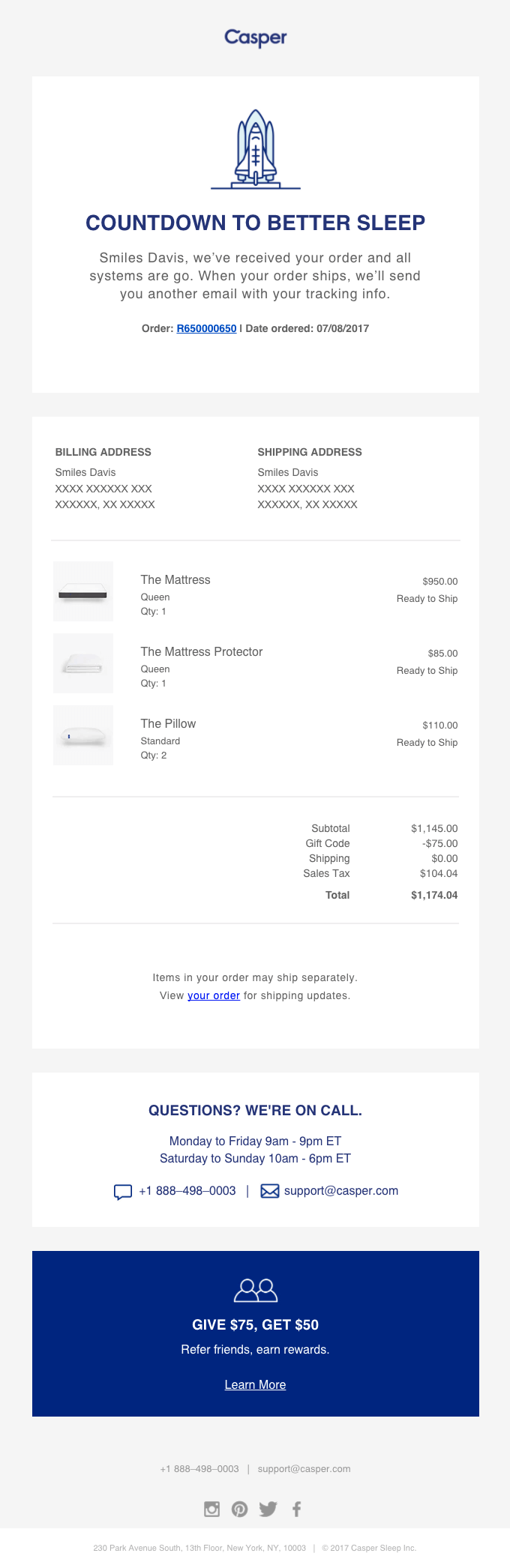
2. Start with most important details
What will be your customers next action after hitting the “Buy Now” button?
He/ she will most probably be waiting for an email confirmation to double-check the order. This amplifies the need from you to have all the significant customer’s details and capture them in an attractive and professional manner on the receipt.
When referring to important details you should ensure the receipt has the following details:
- Name, quantity, and an image of purchased item
- Billing information
- Order id
- Payment information
- Shipping address
- Shipping method
- Estimated delivery date
A receipt confirmation email is an important document for any customer. As a developer making the email, simple and direct to the point of the highest priority. Ensure your customers do not struggle to read or understand the contents of your email.
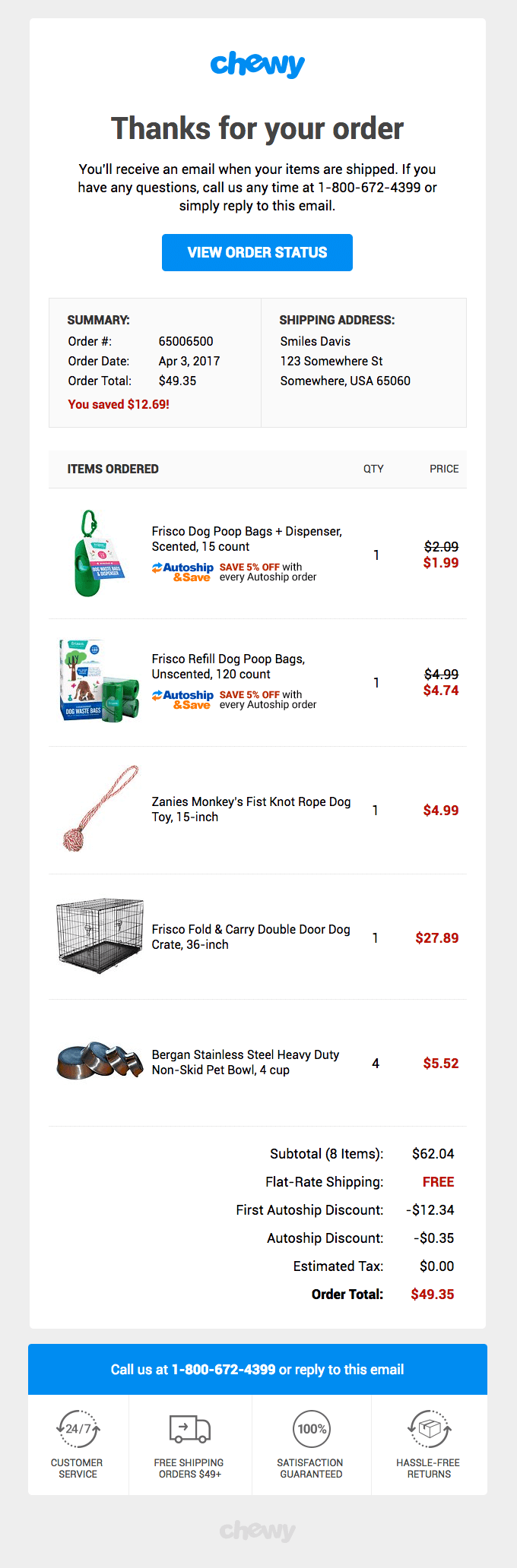
3. Be social
Having social media links attached at the footer of the receipt email will step up customer engagement as it will provide an opportunity for the customer to either directly interact with your social media pages probably share his experience with other customers.
A good review or your product and services will eventually lead to more returning and new customers. The social media links can be shared bringing in more page visits. This is an easy way to retain your customer without using a penny.
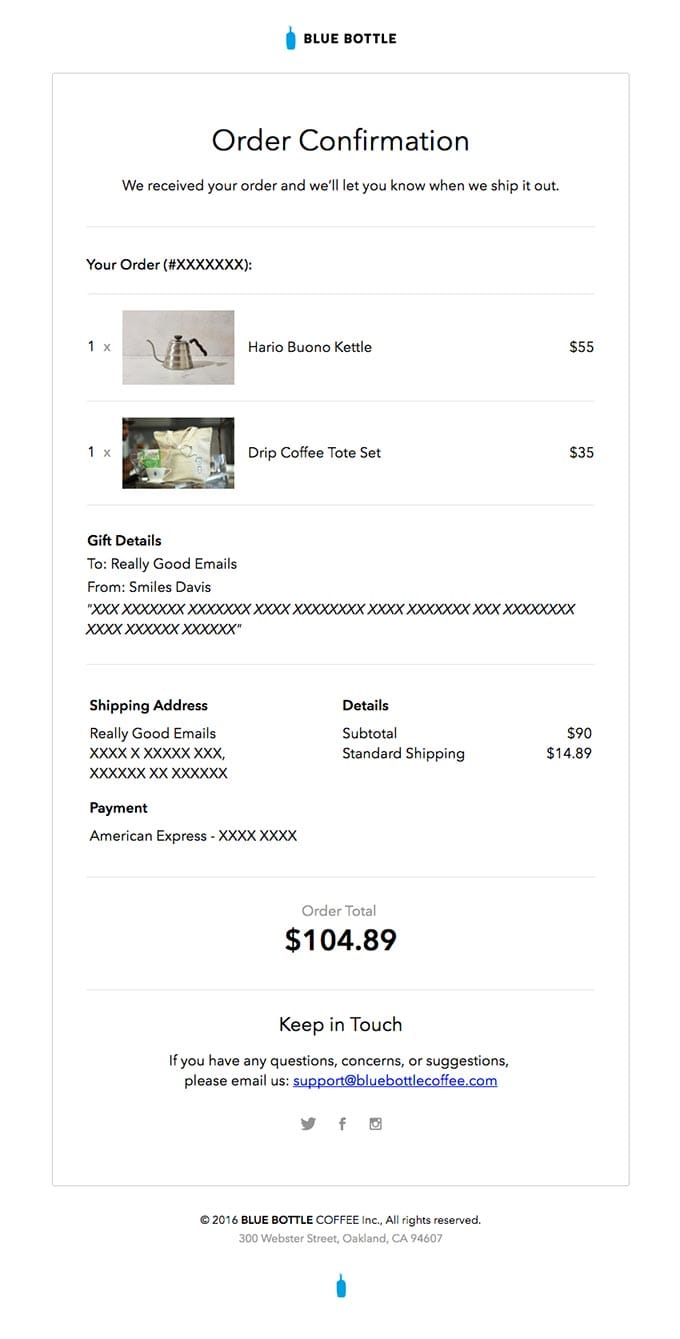
4. Optimize for mobile
The expanding use of mobile phones to access the internet shouldn’t be taken lightly as more than 50% of internet users are on mobile. As a developer focus on making a mobile responsive receipt email template to attract clicks and the ability to contact you through various channels.
This effective communication will be instrumental in retaining your customers’ confidence in your company and products. Aim to declutter your email and optimize the links by providing more space which will reduce the likelihood of clicking unintended links.
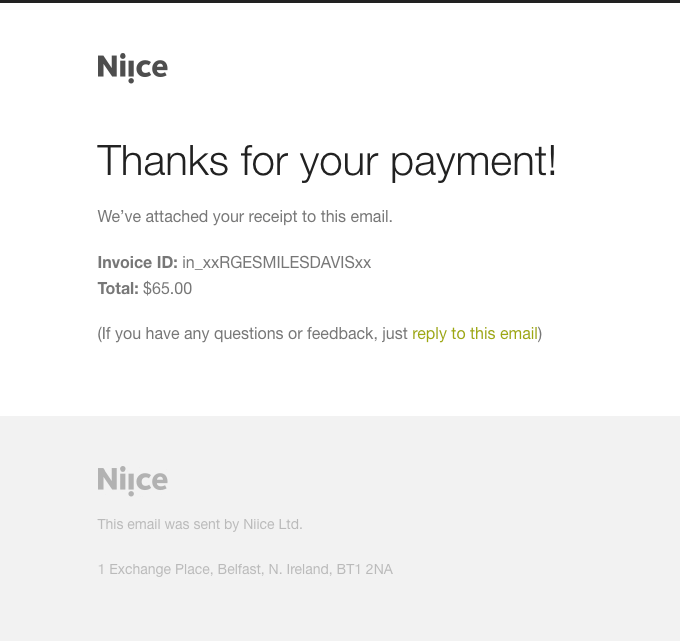
5. Customers should easily update orders
Take a scenario where a customer has filled in wrong information such as billing, payment, shipping address, product size, and more. He or she will definitely need to have an option to edit this information prior to shipping.
As an email developer, you need to factor in this when developing an effective receipt email template. You can allow the customers to edit the information by themselves or otherwise provide contact information for customer support at the footer.
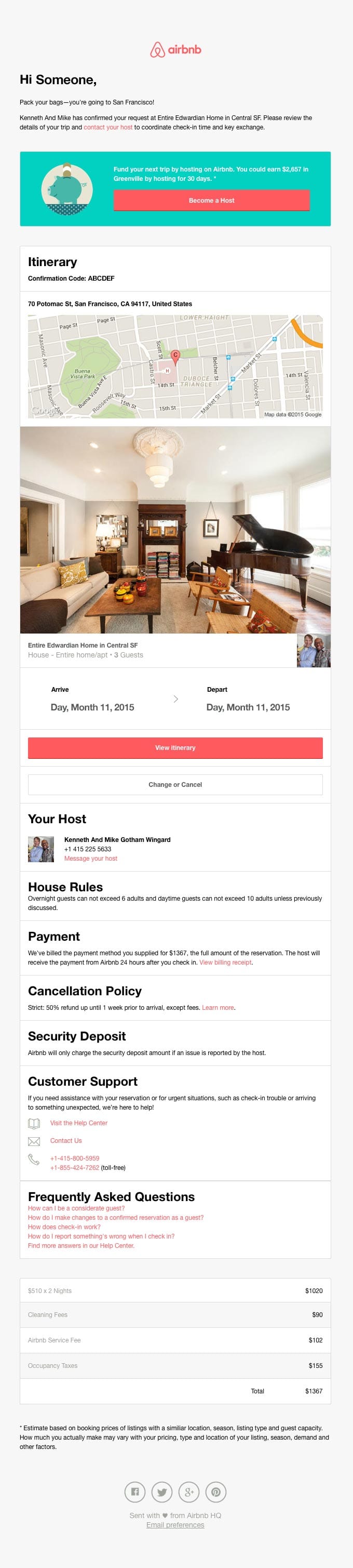
Download our receipt and invoice template
As a marketer and email template developer, you are now ready to start designing your perfect receipt email templates. These 5 tips will guide and help you develop the best email template for any startup.
If you need a template for your website, we have an easy-to-use, attractive and modern receipt email template. Responsive and ready to integrate with ESPs like SendGrid and e-commerce platforms like Shopify and WordPress.
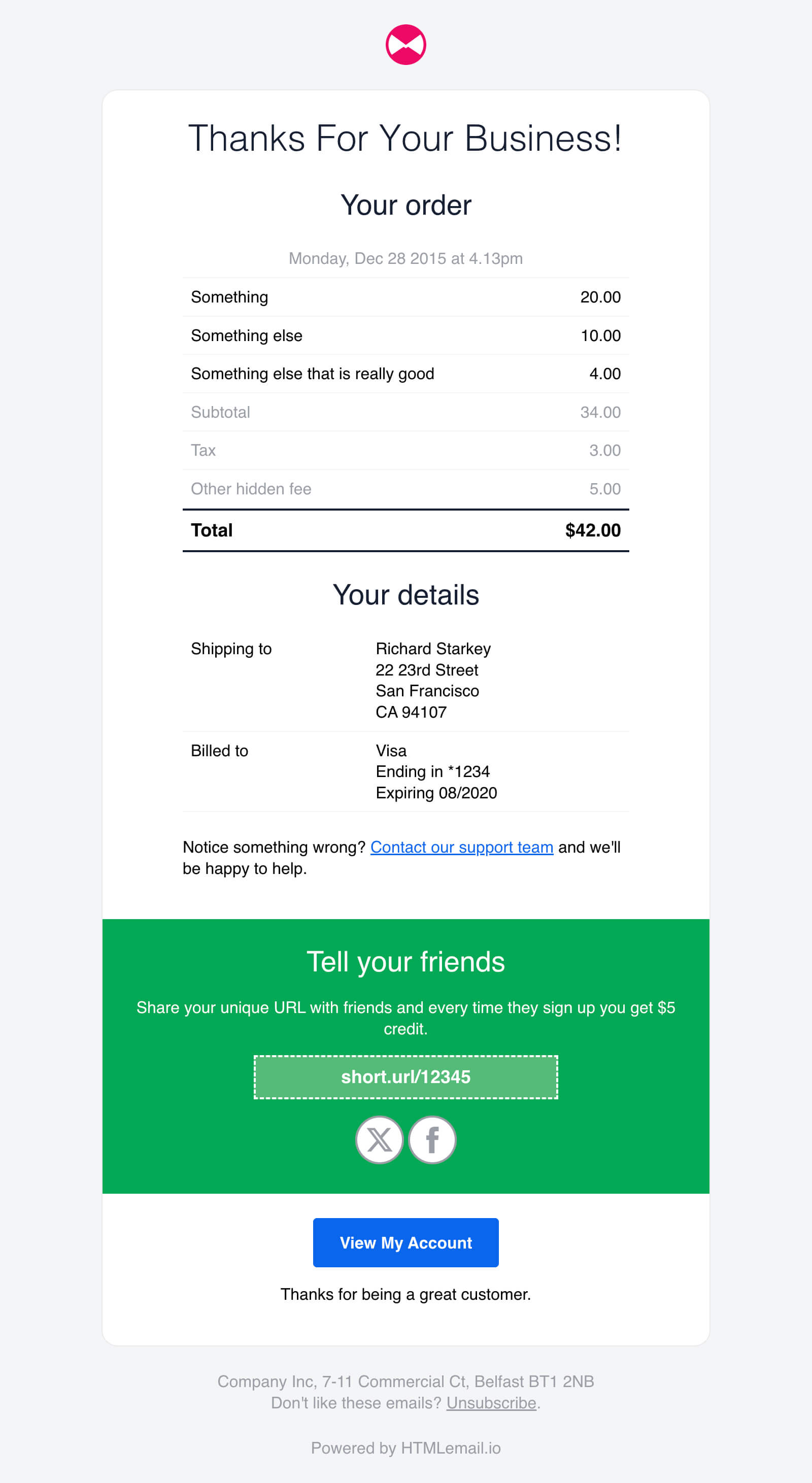
Receive email design content like this to your inbox.
No spam. Just related email content.






